Click the View tab. Click the Page Layout View
|
|
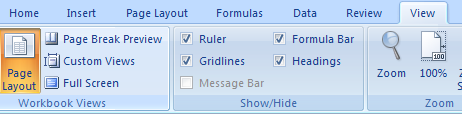 |
Select or clear Ruler in Page Layout view to show or hide the horizontal and vertical rulers.
|
|
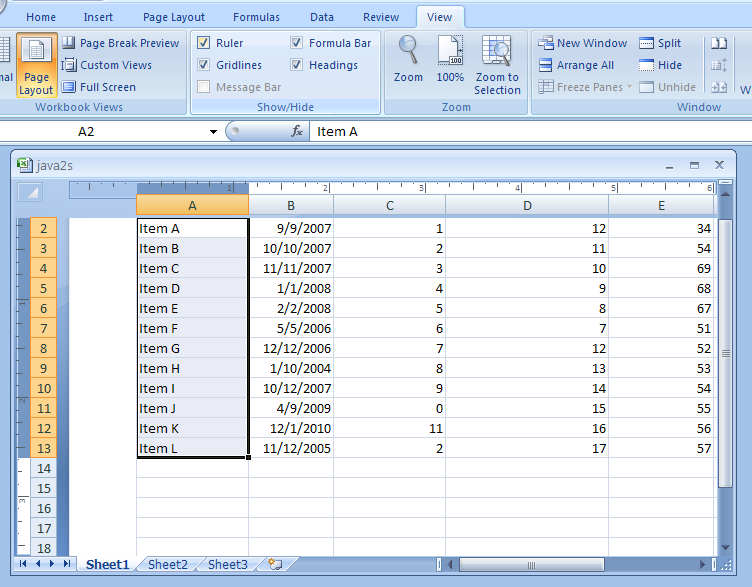 |
Select or clear Gridlines in Page Layout view to show or hide the gray outline around cells.
|
|
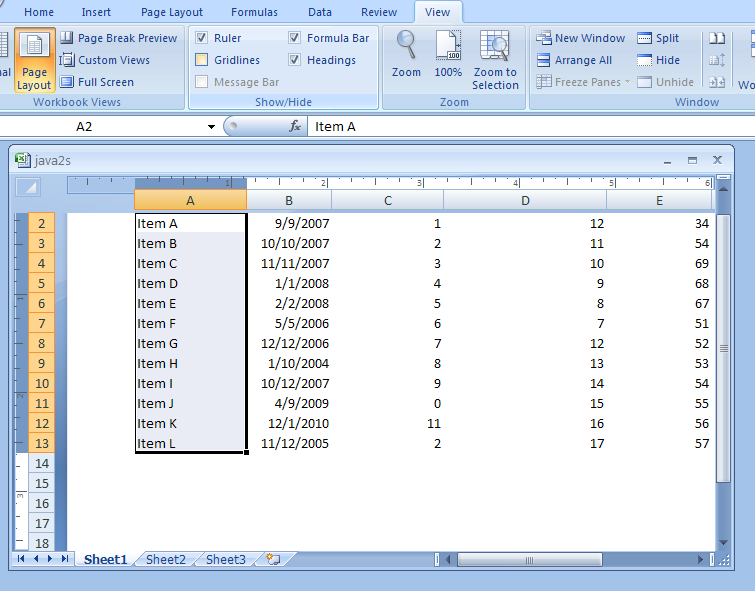 |
Select or clear Message Bar in Page Layout view to
show or hide the bar below the Ribbon when a security alert appears.
|
|
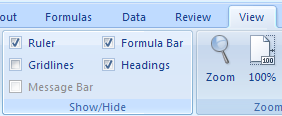 |
Select or clear Formula Bar in Page Layout view to
show or hide the bar below the Ribbon.
|
|
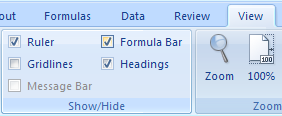 |
Select or clear Headings in Page Layout view to show or
hide the column (letters) and row (numbers) headings.
|
|
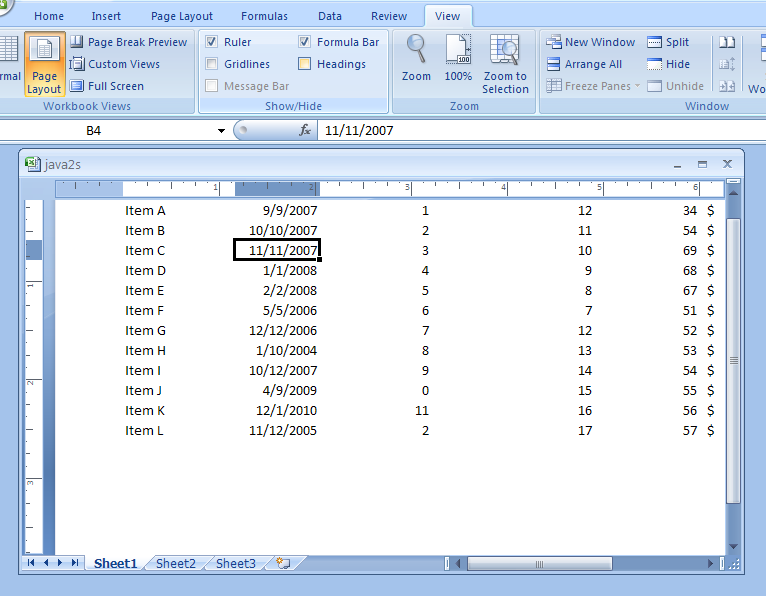 |
No comments:
Post a Comment