Click the Review tab. Click the Spelling button.
|
|
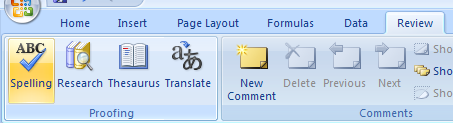 |
Spelling dialog box opens.
|
|
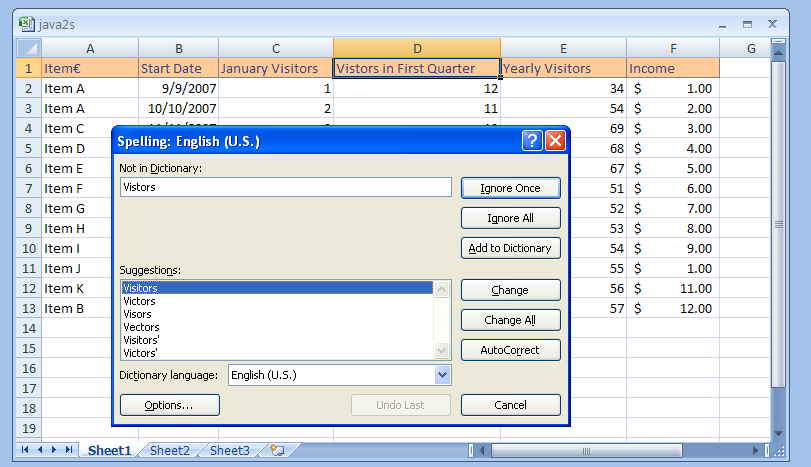 |
Click Ignore Once to skip the word
|
|
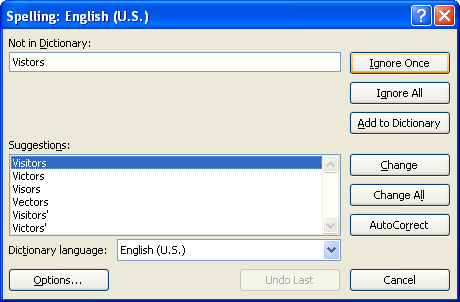 |
Click Ignore All to skip every instance of the word.
|
|
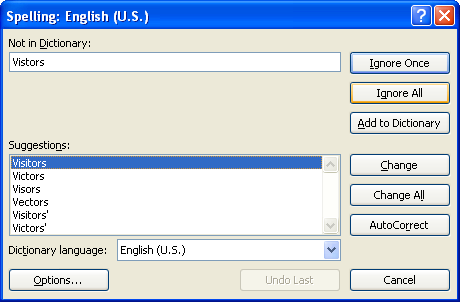 |
Click Add to Dictionary to add a word to your dictionary.
|
|
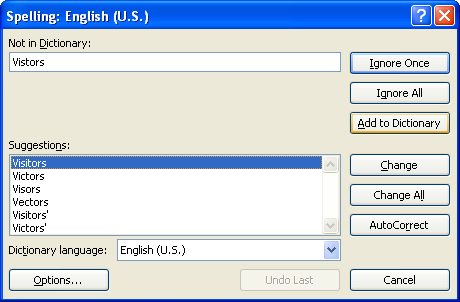 |
Click a suggestion, and then click Change or Change All.
|
|
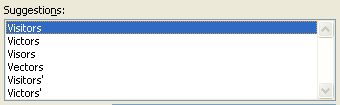 |
Select the correct word, and then click
AutoCorrect to add it to the AutoCorrect list.
|
|
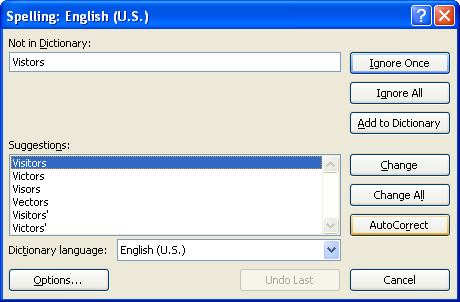 |
If no suggestion is appropriate, click in the workbook
and edit the text yourself.
|
|
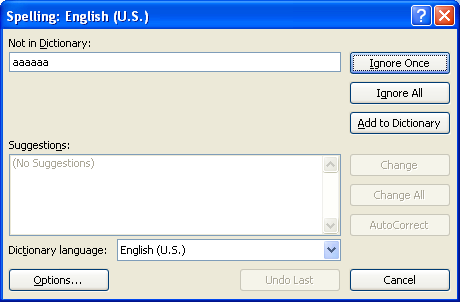 |
No comments:
Post a Comment