Select A1 or a range.
Click the Home tab.
Then click the Copy button.
|
|
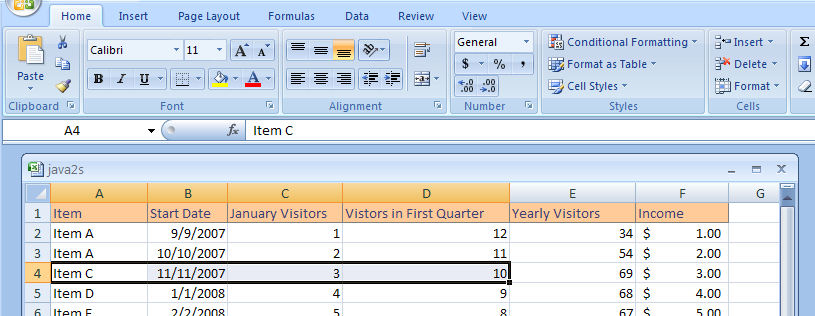 |
The data is marked by a marquee.
(To cancel selection, press Esc to remove the marquee.)
|
|
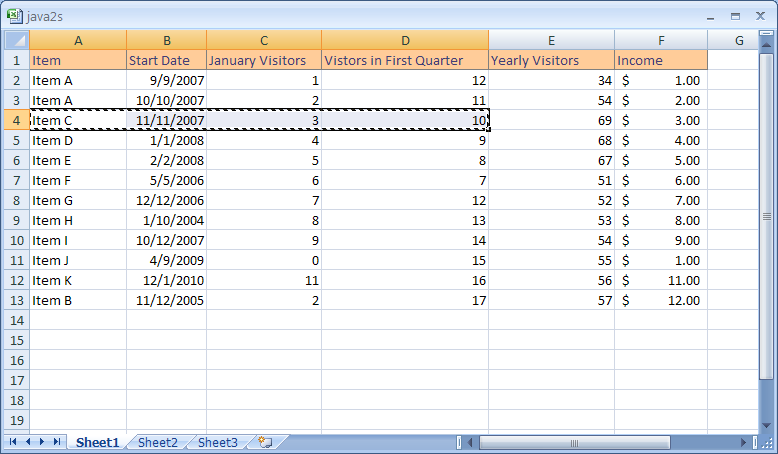 |
Click A2 or a range.
Then click the Paste button.
|
|
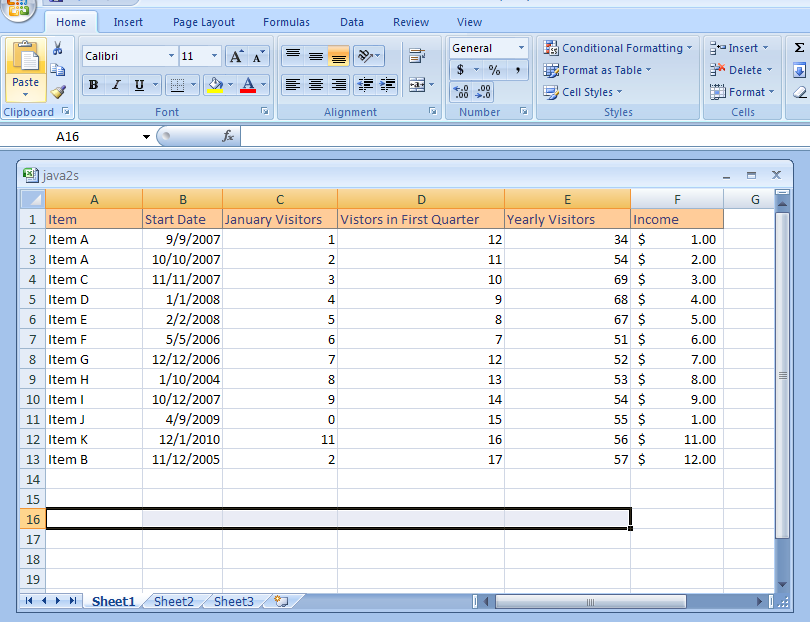 |
If you don't want to paste this selection anywhere else,
press Esc to remove the marquee.
|
|
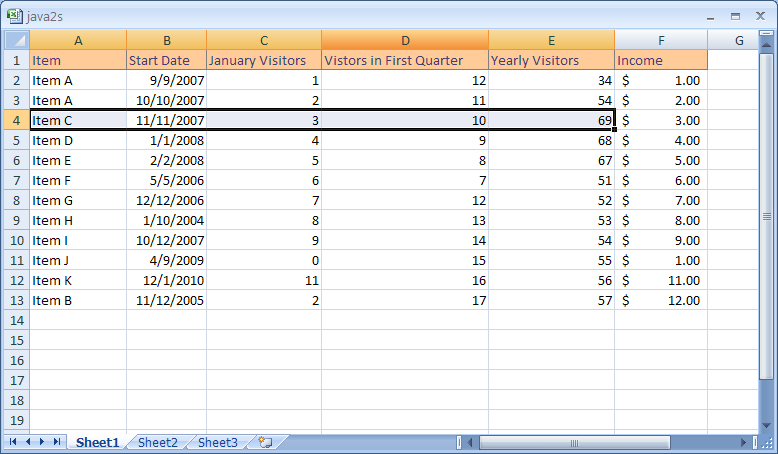 |
To change the way the data pastes into the worksheet,
click the Paste Options button.
Then select the option you want.
|
|
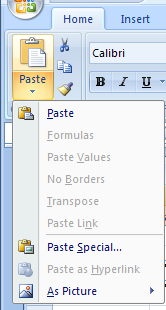 |
No comments:
Post a Comment