Click the Page Layout tab.
To apply theme colors, click the Theme Colors button,
and then click a color theme.
|
|
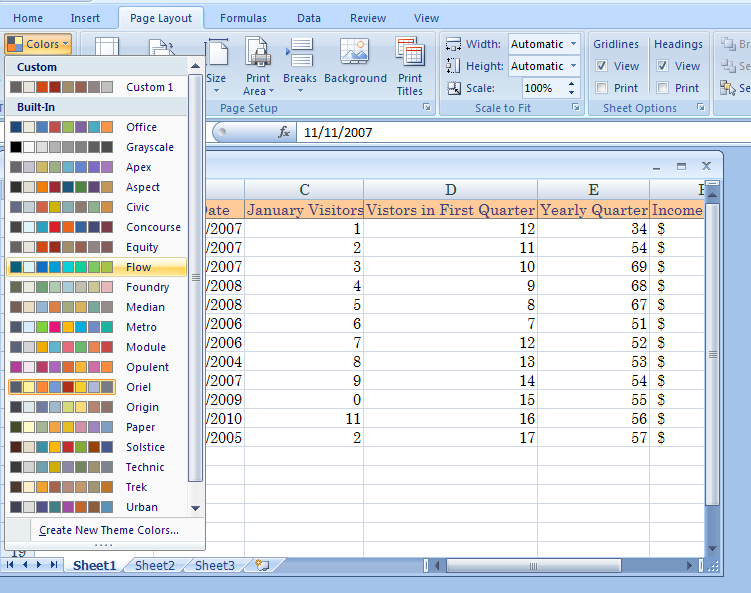 |
To create theme colors,
click the Theme Colors button,
and then click Create New Theme Colors.
|
|
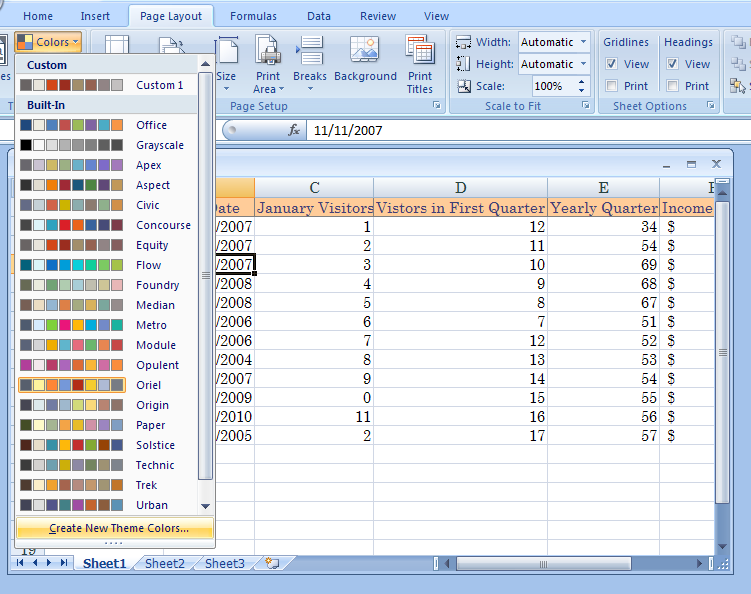 |
Click the Theme Colors buttons: Text/Background,
Accent, or Hyperlink, ... to change colors.
|
|
 |
Click a new color to select a color from the
Standard or Custom tab, and then click OK.
|
|
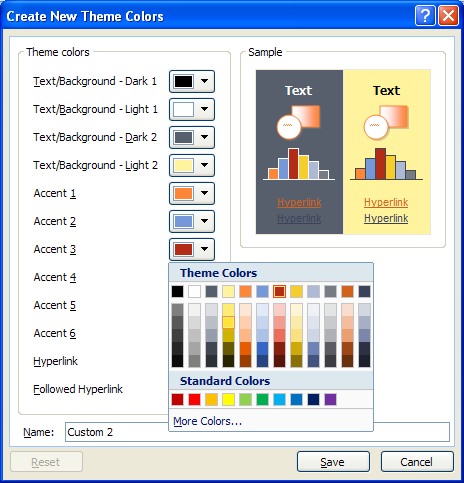 |
Click the Reset button to return all color changes
to their original colors.
|
|
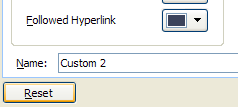 |
Type a new name for the color theme.
Click Save.
|
|
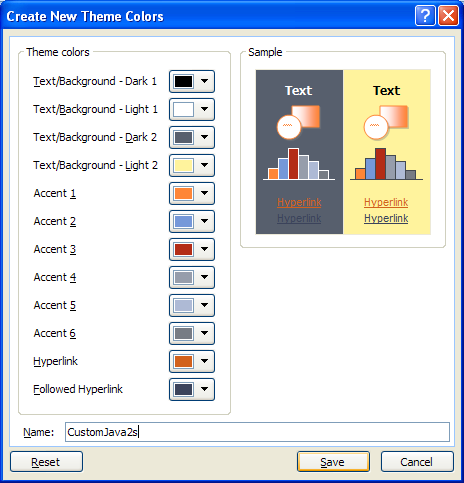 |
No comments:
Post a Comment