|
Click the Data tab. Then click the Solver button.
|
|
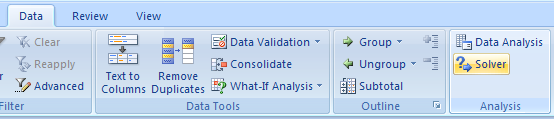 |
|
|
 |
Click an Equal To option, and then, if necessary, enter a value.
|
|
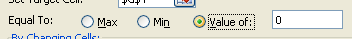 |
Select the cell range the solver uses to compare against the target cell.
|
|
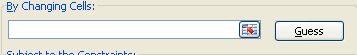 |
|
|
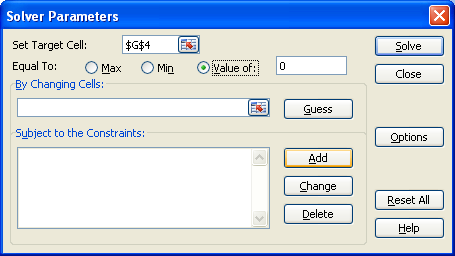 |
Enter specific cell reference and constraint, and then click Add.
Click OK.
|
|
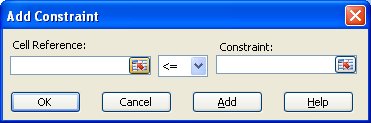 |
|
|
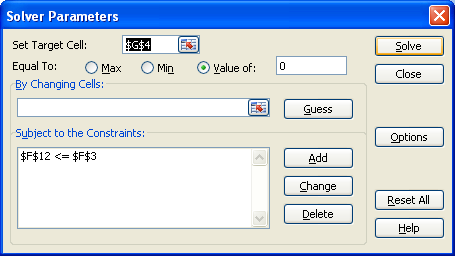 |
If the Solver finds a solution, the Solver Results dialog box opens.
Click the Keep Solver Solution option.
Click a report type.
Then click OK.
|
|
No comments:
Post a Comment