Select a chart.
Click the Design tab under Chart Tools.
Click the Change Chart Type button.
|
|
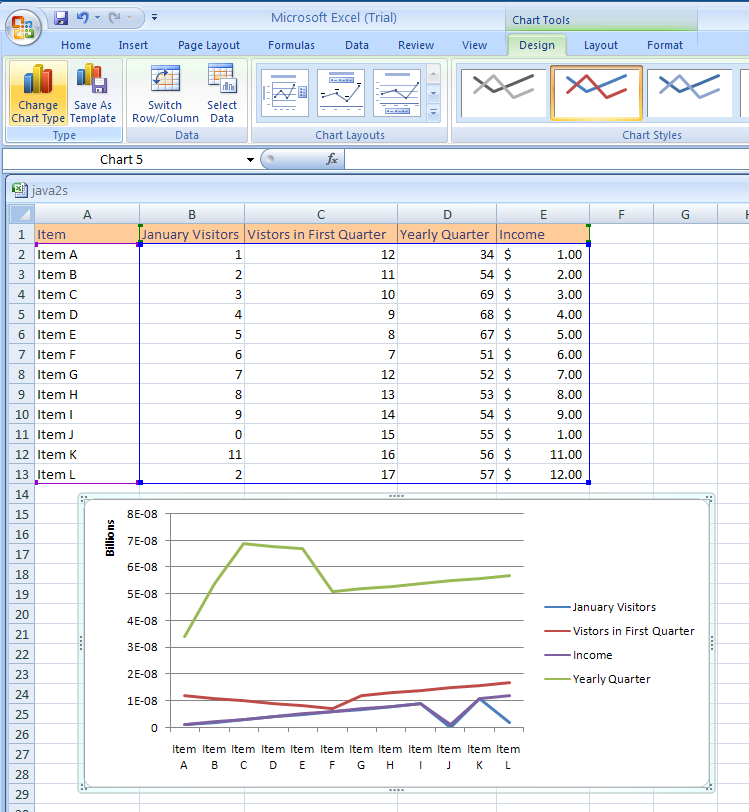 |
|
|
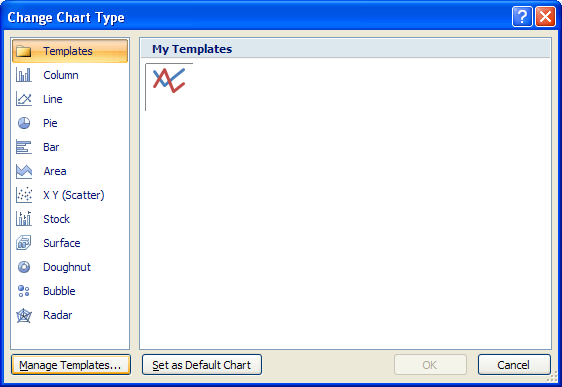 |
|
|
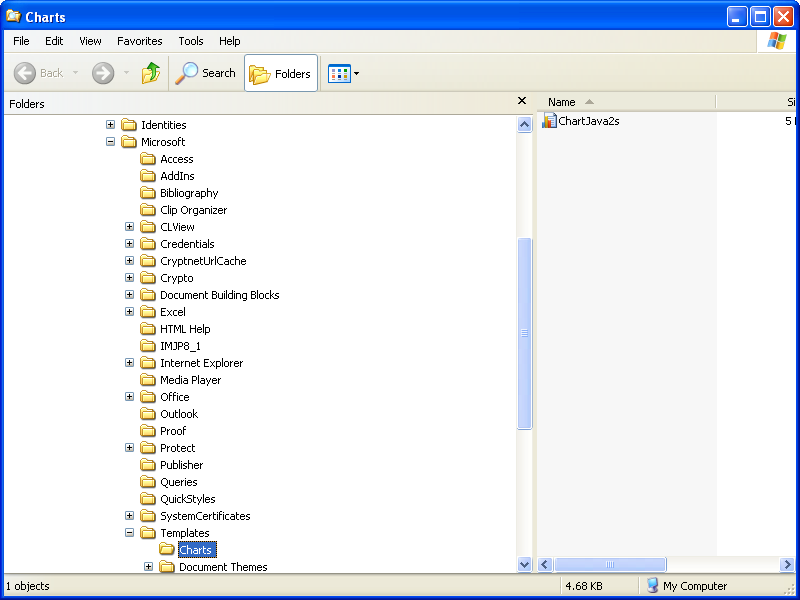 |
In Windows Vista it should be C:/Users/your name/
AppData/Microsoft/Roaming/Templates/Charts
|
|
In Windows XP it should be C:/Documents and Settings/
your name/Application Data/Microsoft/Templates/Charts
No comments:
Post a Comment