Select the cell or a range.
Click the Home tab.
Click the Conditional Formatting button.
Then click Manage Rules.
|
|
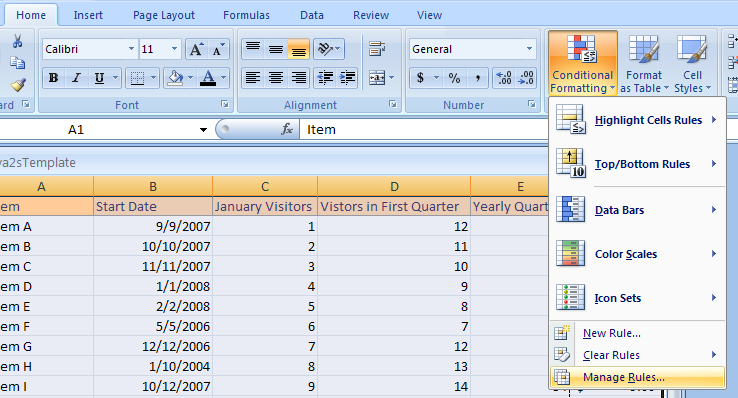 |
Click the Show formatting rulers for list arrow.
Choose an option to show the rules.
|
|
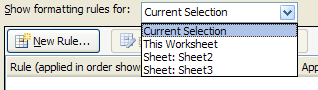 |
To change the rule in precedence, click Move Up or Move Down.
|
|
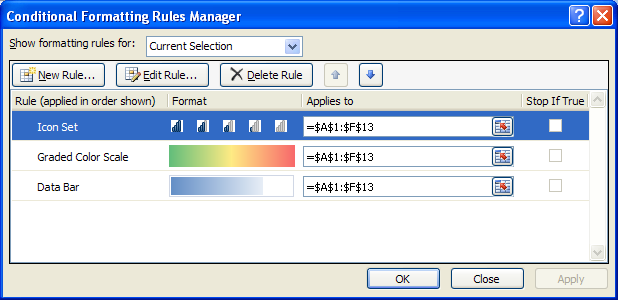 |
To stop rule evaluation for a specific rule, select the Stop If True.
|
|
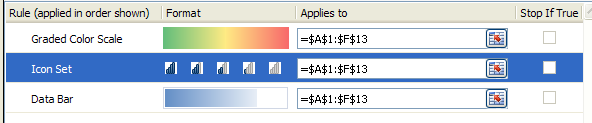 |
To delete a rule, click Delete Rule.
|
|
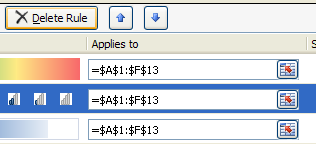 |
To edit a rule, click Edit Rule. Click OK.
|
|
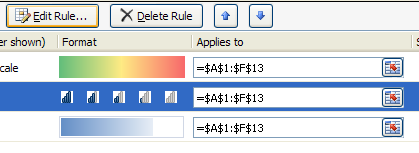 |
|
|
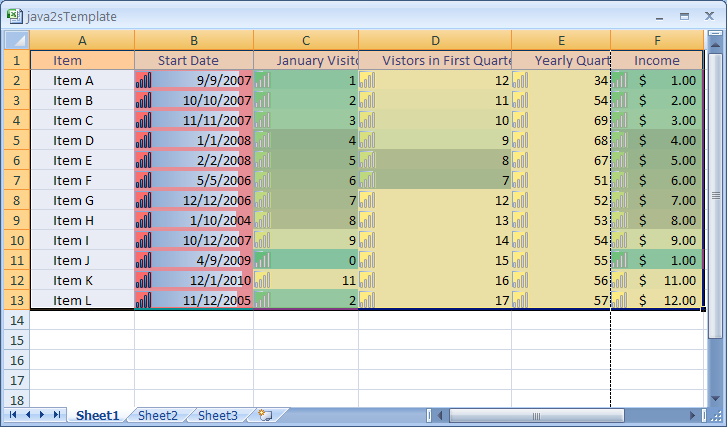 |
No comments:
Post a Comment