|
Click the Office button, and then click Excel Options.
|
|
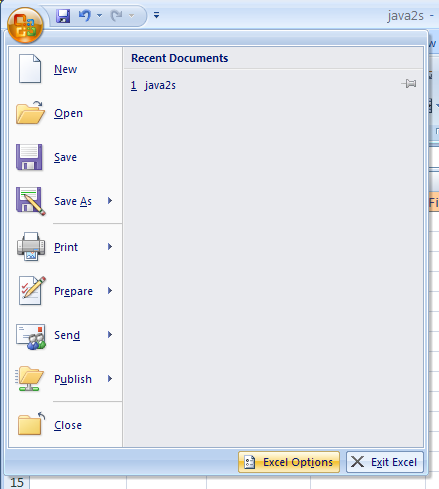 |
|
In the left pane, click Popular. Select the
Show Developer tab in the Ribbon.
|
|
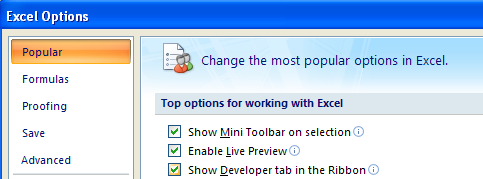 |
|
Click the Developer tab. Click the Visual
Basic button to open the Visual Basic window.
|
|
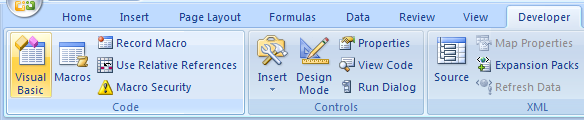 |
|
Click the Tools menu, and then click Digital Signature.
|
|
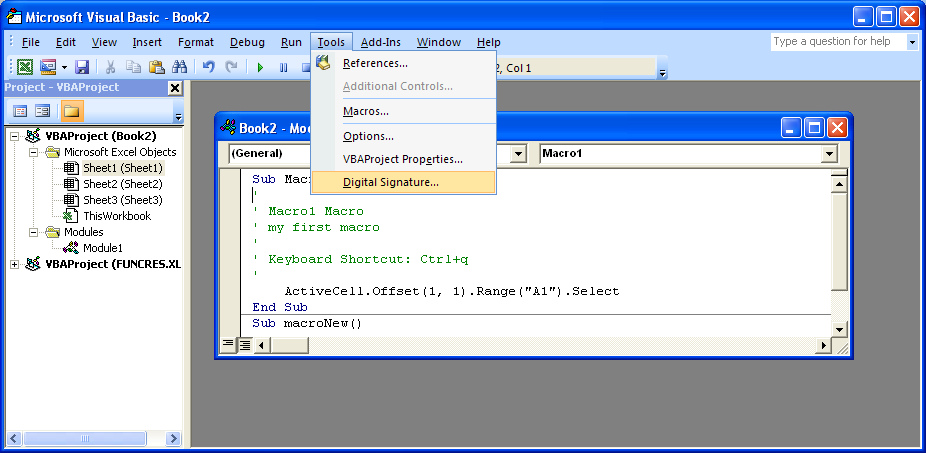 |
|
|
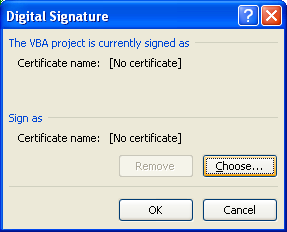 |
|
Select a certificate in the list.
|
|
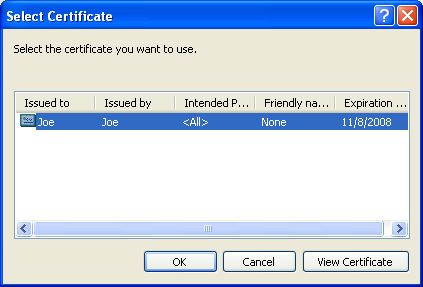 |
|
To view a certificate, click View Certificate, and then click OK.
|
|
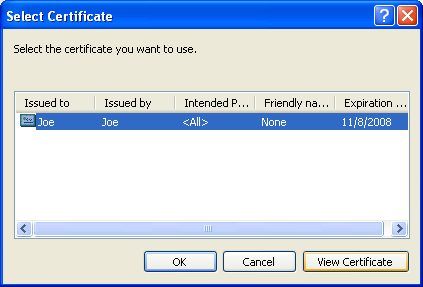 |
No comments:
Post a Comment