|
Click the Office button, and then click Excel Options.
|
|
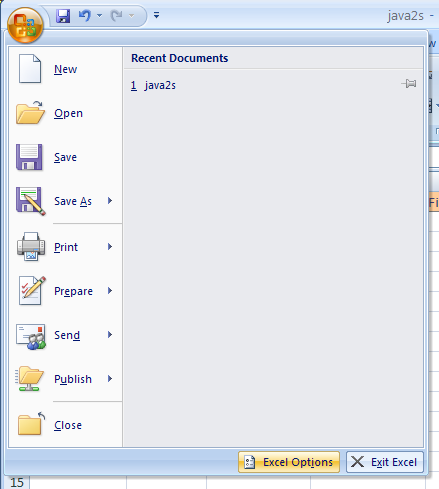 |
|
In the left pane, click Popular.
Select the Show Developer tab in the Ribbon.
|
|
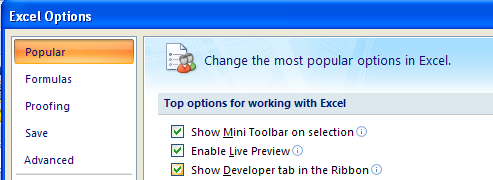 |
|
Click the Developer tab.
Click the Macros button.
|
|
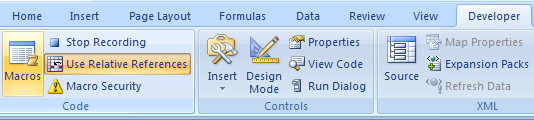 |
|
Type a name for the macro.
|
|
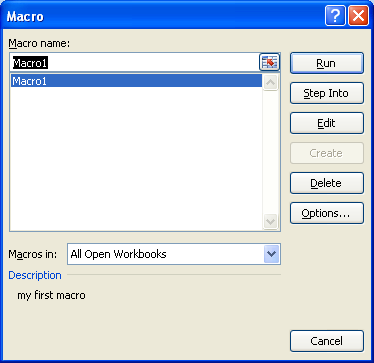 |
|
Click the Macros in list arrow, and then click All Open Workbooks.
|
|
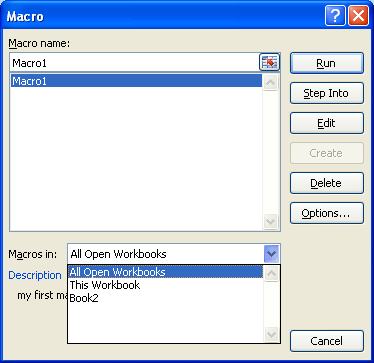 |
|
|
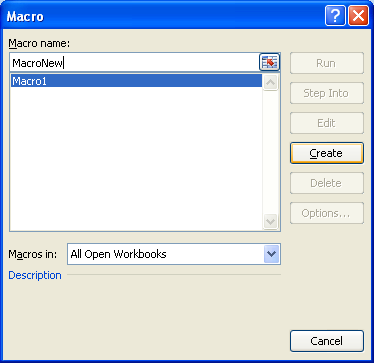 |
|
The Microsoft Visual Basic window opens.
|
|
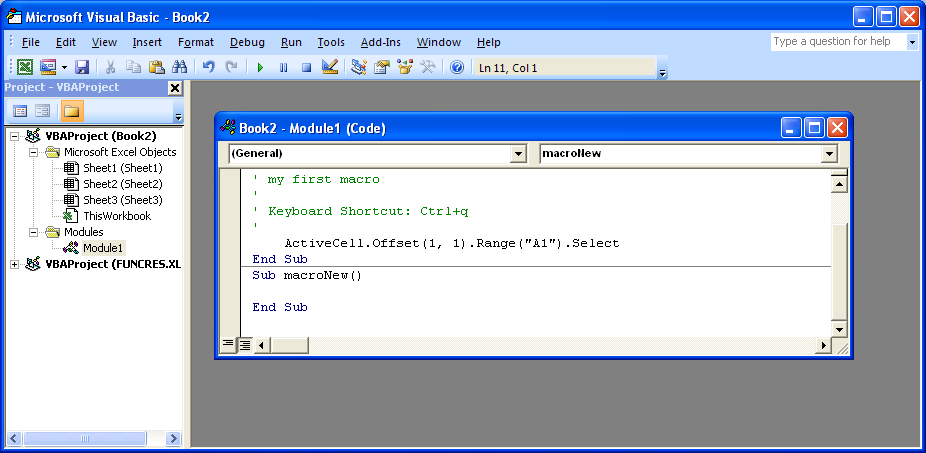 |
|
Click the Module window, and then type new Visual Basic commands.
|
|
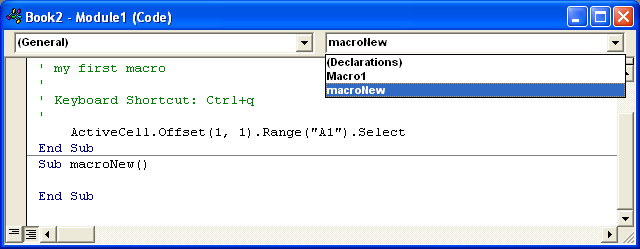 |
No comments:
Post a Comment